Mattebox Photo App: More Than Just Filters
We get it, mobile photo snappers. We’ve seen your Kelvins and your Hefes and your Lomo-fis. We’ve seen your tilt-shifts and your tweets linking to your iPhone photos.
We know there are good reasons why Apple just named Instagram as its iPhone App of the Year.
But what if you’re just a regular camera user looking for a mobile app that mimics the DSLR experience? Then you may want to check out Mattebox, which just became available in the App Store. 
The iOS app offers a wide variety of options for setting up your smartphone for smart photo-taking, as well as post-production features for professional-level imagery.
As you can see from some of the images here, the interface shows focal distance (in the upper right-hand corner), which tells users how far or close a subject is; shutter speed is at the bottom of the screen and one-tap white-balancing is at right. The lock on the left indicates that the focus and exposure are locked — so users can adjust their framing but maintain the same settings, if they’d like — and the app uses a slide-down button on the right to take the photo, which feels a little bit more intuitive then moving to the bottom of the phone to snap a shot.
After a user has taken a photo, there are five adjustment controls — white balance, exposure, contrast, saturation, and vignette — and a “crop” button within the app. And for filter freaks, there are a handful of those, too, including Faded 35mm, Contrast Lovers, Square and Soft and Red Filter. Plus, a user can save an unlimited number of favorite settings, combined with a filter.
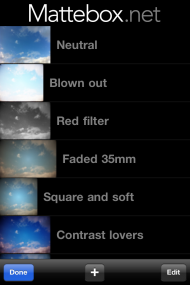
The app’s creator, Chicago-based Ben Syverson (whose previous projects include the Lou Zoom app from rock guitarist Lou Reed), says he created Mattebox to serve as a one-stop app for all photo-shooting and filter needs. The independent software developer says he has about two dozen camera apps on his phone, but felt that none of them gave him the control and simplicity of a plastic camera.
I wouldn’t call Mattebox incredibly simple for most consumers, but for professional or “prosumer” photographers who are used to the settings of a DSLR, it does pack many of those features into a nicely designed app.
One drawback is that there are no explainers within the app for all of the functions, though Syverson points out that there are video tutorials on the Mattebox.net Web site. Another sticking point for some users might be the lack of social-sharing options, which may be worked into a later version.
Mattebox costs $4.99, pricey compared to the free photo apps that are available. But Syverson believes this is a small price to pay for a mobile-phone experience not unlike Lightroom or Aperture, and thinks serious photo-takers won’t care about the cost.
Syverson says his goal is to introduce cloud storage on the Mattebox.net site, to provide seamless sharing and storage options; he’s also planning a version of Mattebox for Mac desktops, and an Aperture plugin.









