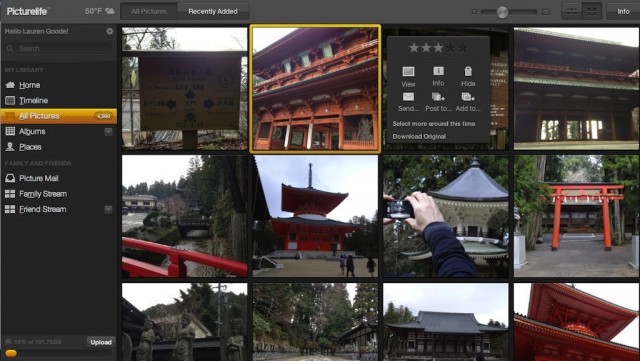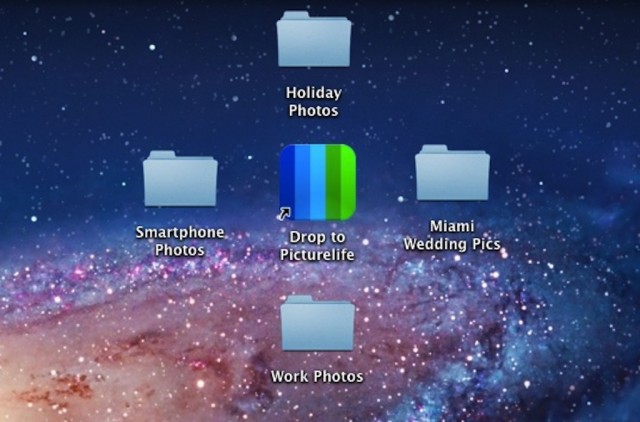My digital photo life is a mess.
I have thousands of photos scattered throughout my computer, stored on backup drives, blasted to social networks and copied in different cloud services. There are currently 3,025 photos stored on my iPhone. And let’s not forget about the pictures in iPhoto.
It shouldn’t be so hard to get all of these photos organized in one place.
That’s what Picturelife, a recently launched cloud-storage service, aims to do. Picturelife, which was created by three startup entrepreneurs, wants to be Switzerland amid fractured photo-nations. It promises to do all the photo syncing for you when you’re not looking, to and from your desktop, mobile apps and various social network accounts. It also stores video clips.
It works on both Mac and Windows computers. A full-featured version of Picturelife is available for iPhone and iPad, but the mobile app for Android is a limited version. There isn’t a Windows mobile app yet.
To start, Picturelife gives you five gigabytes of cloud storage for free; after that, it costs $7 a month or $70 a year for 100GB, and $15 a month or $150 a year for 300GB.
Maybe you’re more organized than I am, and you’re thinking: I’m already pretty committed to another media-storage service, like Flickr, or SmugMug, or the popular cloud service Dropbox. Or maybe you’re content with iPhoto.
Picturelife does have a lot of the same features as similar services. It also costs more than some (though less than Dropbox). And as a “freemium” service that is charging customers, it has some new-service kinks it needs to work out.
But it offers a few features the others don’t. It performs simple imports from your other photo sources, including iPhoto, Flickr, Tumblr, Facebook, Instagram, SmugMug and iPhoto. It has pretty clear-cut privacy controls, which you might appreciate if you’re fed up with the way Facebook handles privacy. And it offers incentives like bonus storage space just for sharing photos with friends.
I signed up for Picturelife, selected my plan and downloaded both the Mac desktop app and the iOS mobile app. Picturelife then appeared in the top menu bar on my computer screen, and as a “droplet” icon on the desktop. Picturelife doesn’t compress photo files, and it supports RAW files, too.
The desktop app’s layout sort of mirrors iPhoto, but has a nice, modern feel to it. On the left-hand side is a list of photo categories: Timeline (photos sorted by date), Albums, Places and All Pictures. On the right are a bunch of photo thumbnails, which can be size-adjusted. While the photo thumbnails are loading, the pictures appear with cool-looking color bars.
When you first log in, Picturelife should ask you which folders you want to sync your photos from, like Pictures, Downloads, Desktop, iPhoto or iCloud Photo Stream. In my experience, Picturelife simply began indexing all of the photos that existed on my computer — including work photos, screen grabs and photos from really old backup drives.
I was a little irritated by this, because Picturelife just grabbed a bunch of photos I didn’t want there. It also led to some duplicates, which Picturelife promises to avoid. Picturelife said it has fixed a bug that caused the service to pull from certain folders — in my case, an old iPhoto folder I had stored on a backup drive — and said that users should and will be given more initial control over the onboarding process.
After uploading the photos from my computer, I set about transferring the 3,000 photos from my iPhone to Picturelife. I could do this via the Picturelife mobile app, provided I was connected to a Wi-Fi network, or by tethering my phone to the computer. Syncing via Wi-Fi would have taken a full day, whereas tethering only took about 10 minutes.
From then on, the Picturelife iPhone app automatically grabbed any new picture I took with my phone and synced it with my account. This isn’t particularly innovative: Apple’s Photo Stream does this, too, though there’s a 1,000-picture limit on the photos you can keep on your device in Photo Stream at a time. (And syncing across four products — Photo Stream, iCloud, iPhoto and iPhone — is admittedly a little confusing. At least Picturelife has one brand name.)
I also linked some of my other accounts to Picturelife to import and share photos. I did this by going first to Picturelife settings, and then to “accounts.” I connected to Facebook, Foursquare, Instagram and Twitter, but also had the option to connect to Google, Tumblr, Flickr and others. Picturelife quickly sucked up the photos from those accounts. It even imported photos in which other people tagged me on Facebook.
I liked Picturelife’s smart search function — which iPhoto doesn’t have — although it could be a bit smarter. When I searched for photos from “summer,” more than 600 photos came up that were from the past few summers. When I searched for photos from “Japan,” images from my recent trip to Japan came up. But when I searched for photos from a “New Orleans wedding,” a whopping 663 results came up, most of which were not from the wedding. Picturelife says it’s continually improving the search feature.
Sharing select photos from Picturelife to my social networks was pretty standard. Most photo services do this. But Picturelife makes privacy controls refreshingly simple. All photos are private by default. Should you decide to share a photo or an album, you can select, in the “Info” section of each photo, whether you want to send it to specific people, a group of people or a family member.
And even after you share it, if you change your mind, you can later go back and make it entirely private. I shared a photo to Twitter as part of my test, and later was able to adjust the settings so that Twitterers couldn’t see anything from the link I shared.
Picturelife’s app for iOS, like the desktop app, has viewing options for Timeline, Album and All Photos. In my experience, the app was fast and fluid, and offers some handy one-tap options like “Look for New Photos” or “Sync Entire Camera Roll.”
I did, however, encounter some minor bugs. Some of my pictures said “null” on them in my own Picturelife account, and the service misidentified the locations of some of my media in the “Places” map. And currently there isn’t an easy way to find imported video clips.
So Picturelife still has room for improvement. But I can definitely say that it has enough features to make it an appealing option for photo-happy consumers.