It seems, at long last, that Microsoft has a viable smartphone contender. The bad news is it won’t be available until this fall.
Nevertheless, I got my hands on an early version of Microsoft’s phone, which runs Mango—the code name for the company’s significant software update for Windows Phone devices. For the past week, I’ve been using Mango on the Samsung Focus, a $50 (after contract) smartphone from AT&T.
The operating system is a mix of elegance and whimsy that’s a treat to use. Mango is sprinkled with delightful animations on nearly every screen. These include icons that swing out like tiny doors when selected, and little dots that race across the top of the screen when something is loading onto the phone. The result is a playful yet functional interface.
On the downside, the Windows Marketplace currently offers only 18,000 apps for downloading to the device, compared with the 200,000 plus apps from Google’s Android Market and 425,000 plus from Apple’s App Store. And I had a lot of trouble getting used to typing with my phone’s on-screen keyboard.
Some Adjustment Needed
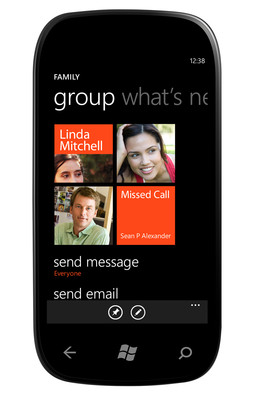
A bit of mental adjusting is required since Mango operates differently than most smartphones: Actions focus on people rather than apps. This means instead of opening up the Facebook or Twitter apps to look at a friend’s status updates, photos or tweets, Mango users can open one People Hub to look up a name and see a compilation of the friend’s activities in Facebook, Twitter, LinkedIn and Windows Live. The Pictures Hub contains photos of people from social networks. Chats with friends focus on the conversation rather than how the conversation is conducted. So if I start talking to a friend on a PC using Windows Live Messenger and leave my desk, I can keep chatting on my Windows Phone in Facebook Chat or switch to text messaging.
Though unfamiliar at first, Mango’s organizational system made sense after using it for a week. After all, I didn’t need to pay attention to where someone posted a photo or new update; the phone organized all the information on that person for me.
The first feature anyone using a Mango phone will notice is its home screen, which Microsoft calls the Start screen in a nod to its Windows’ PC roots. This screen is filled with live tiles—small squares that dynamically change to reflect new activity in whatever program they represent. Email tiles display the number of new emails. You can “pin” to the Start screen tiles representing people. These tiles reflect updates like new photos people posted, check-ins at locations, missed calls, voicemails, text messages, social-network updates, instant messages and emails.
The tiles in Mango are an improvement over the first version of Windows Phone, though they could stand to be even more insightful. A more helpful display in the email tile might show the newest email’s subject line or sender’s name.
The original Windows Phone didn’t allow people to multitask with third-party apps, and Mango fixes that. By holding down the Back button, cards representing each opened app are displayed. I quickly flicked through them to jump from one opened app to another.
Mango also runs a full version of Internet Explorer 9 for satisfying Web browsing.
Hands-Free Feature

One cool feature is Mango’s hands-free messaging and speech capability. People can hear incoming texts read aloud to them via Bluetooth headsets or through the phone’s speakers. They can speak and their words will be translated into a text message. Other voice operations include searching the Web and opening apps, as well as more common tasks like initiating phone calls.
I tried this by saying, “Find coffee in Washington, D.C.,” which returned the plethora of coffee shops around town—most of which are Starbucks. Results included three categories: Local, showing nearby places that sell coffee pinpointed on Bing Maps; Images, showing related photos of coffee mugs; and Web, which displayed news that included the two phrases together. I tried a few harder tests and got surprisingly good results each time. As the phone interprets what is spoken, a clever illustration of jumbled letters dances around on the screen, along with sound effects.
App Connect is a feature that suggests apps related to Bing searches. When I searched for “theater in Capitol Hill,” an icon representing the Yelp app showed up at the top of my search-result list since it may offer better insight on theaters. Other examples could include OpenTable and Fandango. With one click, I downloaded this app to my phone; if I already had the suggested app, I could launch it right from here.
A tile representing any individual person or group can be pinned to the Start screen for quick notifications of these people’s activities. Likewise, map search results can be pinned to the Start screen for fast access; I pinned a search result for a favorite D.C. restaurant called Founding Farmers to my Start screen, and this kept a map and reviews of the restaurant within one click of when I turned on the phone.Other Mango features, such as its integration with Microsoft’s Zune software for music, videos and radio, all worked without a hitch.
I also used the device’s integration with Microsoft’s Office 365, a Web-based collaboration services targeted at small businesses. I opened and edited a slideshow presentation, and it synced my changes back into the cloud so others could see them. Mango’s linked inboxes let people group multiple email inboxes together, like linking Gmail and Hotmail for all of their personal emails.
Photos captured on the Mango phone can be edited right on the device with a tap on Auto-fix. Photos from around the Web can be saved to the phone in one step, a feature I took advantage of when I used someone else’s Facebook photo as my wallpaper.
Though Microsoft isn’t announcing pricing for this or other Mango-specific hardware designs yet, current Windows Phone models range in price from $50 to $150 (with contracts) and will all be capable of running this updated software.
With the help of Mango, the Windows Phone has grown up into a device that can be considered a real competitor for Apple’s iPhone and Google’s Android devices, which are expected to get updated operating systems this fall. We’ll have to wait until then to see how Mango stacks up to its rivals’ new software.
Write to Katherine Boehret at katherine.boehret@wsj.com










