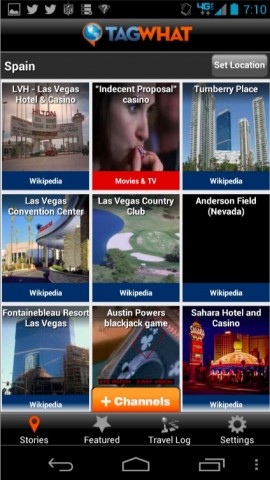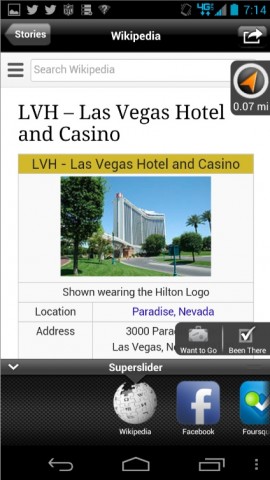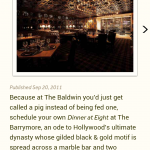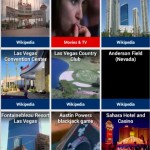I make the worst tour guide — just ask my family and friends. I’ve lived in San Francisco for about eight years now, and while I could take you to all the major landmarks, if you asked me for the history or other facts about a place, you’d be met with a blank stare or a bunch of lies.
That’s why I was excited to try out a couple of travel discovery apps called Field Trip and Tagwhat. Both are free and use your current location to provide information about the points of interest in your area, including historical facts, restaurant recommendations, upcoming concerts and more.
The apps use a notification system to alert you to new things, which can be annoying and also decreases your smartphone’s battery life. Luckily, you can turn this feature off or set it to only send occasional alerts. I really enjoyed using the apps. I learned more than I thought I would, and discovered some new places to eat and shop.
I liked Field Trip’s presentation and found the information it provided to be more interesting and relevant to my needs than Tagwhat. But it only works with Android devices for now (an iOS app is coming soon). Meanwhile, Tagwhat supports both Android and iOS, and offers better integration with social networks — if that’s important to you.
I tested both apps in San Francisco and Las Vegas on the Motorola Droid Maxx Razr HD. When you first launch Field Trip, it will ask to access your current location (it uses your phone’s GPS, Wi-Fi or cellular data to pinpoint your location) and then asks how often you want to receive notifications. There are three options: Explore (for frequent alerts), Feeling Lucky (for occasional notifications) and Off.
After I chose to get occasional notifications, Field Trip immediately started populating the screen with local attractions and businesses. Selecting a place will bring up an easy-to-read flashcard that includes a brief description, the location pinned on Google Maps and any associated pictures. There are icons at the bottom of the card that let you share the info via email or social networks, or save a place to your favorites list.
Field Trip pulls information from various publications and websites, including Arcadia Publishing for regional history, Saveur and Zagat for restaurant recommendations, and Songkick for concert information. You can filter which publications and categories you want included in the search results. I chose them all, since I wanted to discover as many new things as possible.
I was immediately surprised Field Trip displayed a restaurant (Sociale) I had never seen or heard of, just a block away from my house. I went to check it out after reading the Zagat review, and had some delicious artichoke lasagna for dinner.

The app wasn’t perfect, though. On one occasion, Field Trip displayed the same concert listing eight times. Also, the push notifications can be a bit intrusive.
On my five-mile drive to work, I got five to six notifications. This wasn’t a horrible number, but also wasn’t necessary when I was driving, or even when I was walking around running some errands. As expected, it took a toll on battery life. After leaving Field Trip running all day, the Droid Razr Maxx’s battery was down to 30 percent, when normally I’m usually around 40 or 50 percent.
Again, you can turn notifications off and just launch the app when you’re ready to use it. It will then find all the nearby points of interest, but I wish there was an option to manually search for places, as well.
Tagwhat works similarly to Field Trip. It uses your current location to start, and pulls information from various sources, including Wikipedia, the National Trust for Historic Preservation, regional tours and the Associated Press. Though you can filter which categories you want to see, you don’t have any controls over the publications.
Tagwhat’s interface isn’t as beautiful or as neatly organized as Field Trip. You’re presented with a grid view of various attractions near your current location, which looks a bit busy compared to Field Trip’s simple list view.
The app offers a myriad of categories. They range from more general interests like music and food and drink to very specific topics like World of Twilight (this category surfaces places where stars of the “Twilight” series have visited).
Like Field Trip, I chose to view all categories, but I wasn’t immediately intrigued by the search results. For example, when I used it in Las Vegas, a lot of the results were just hotels with information sourced from Wikipedia articles. By comparison, Field Trip showed a nice mix of restaurants, entertainment spots and historical facts. (Did you know that the Las Vegas Convention Center used to have a neon green-trimmed rotunda that was shaped like a flying saucer, before being demolished in 1990?)
Tagwhat’s notification system is also a bit erratic. In the Settings menu, you can use a sliding scale to determine how frequently you want to receive alerts, ranging from Occasionally to All.
I set the scale between Occasionally and Regularly, and I got three notifications within a couple of minutes, so I immediately moved it back down to Occasionally. With this setting, I got four notifications during a four-mile cab ride — all hotels.
Still, I like the social integration on Tagwhat. Once you’ve selected a place, you can access a tool called the Superslider at the bottom of the screen, that allows you to link up to Facebook, Twitter or Foursquare. You can then check in to places, see which of your friends have visited or talked about that spot, and share your own thoughts.
Whether you’re looking for the latest hotspots in your town, or looking to explore a new city, Field Trip and Tagwhat can help guide the way. But in the end, I would use Field Trip because of its more diverse and valuable recommendations.