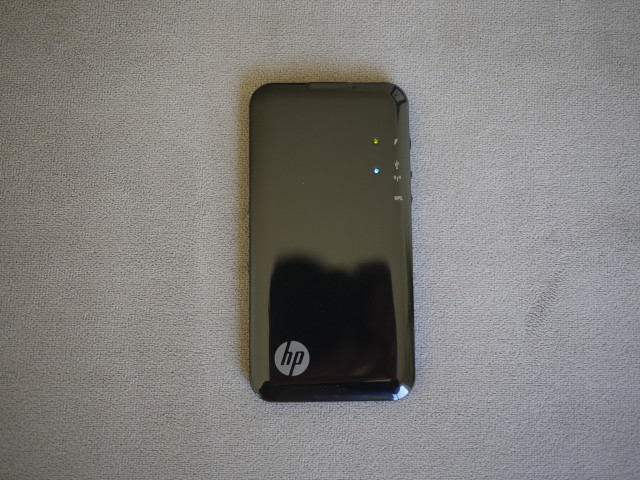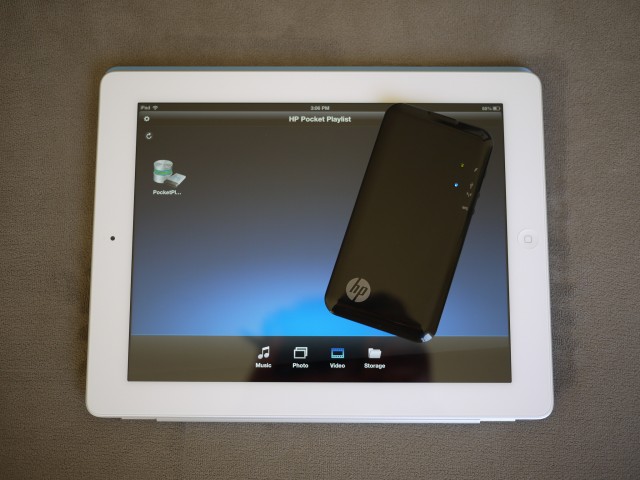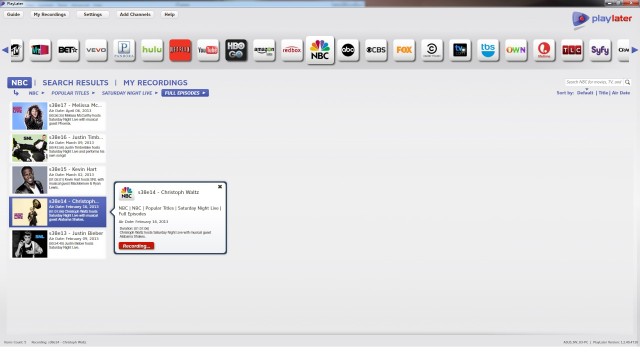Tablets and smartphones have made it easy to stay entertained during your travels. You can fill up a device with music and movies to enjoy on the road, but you might find yourself having to pick and choose what to load because you don’t have enough space left on your iPad or Samsung Galaxy S III. Will it be the latest season of “Mad Men,” or “Game of Thrones”?
HP says you can have both.
This week I’ve been testing the HP Pocket Playlist ($130), a portable storage drive with built-in Wi-Fi that can stream DRM-free (non-copyright-protected) video, music and photos to up to five devices via an accompanying app.
Designed for those with large media libraries and for families who want to share content, this smartphone-size accessory has 32 gigabytes of total storage, so it can hold roughly 16 full-length movies, 7,600 songs or 10,000 photos. You can even use a service called PlayLater to record streamed content from services like Hulu and Netflix, then store it on your Pocket Playlist to watch later without an Internet connection.
The Pocket Playlist worked fairly well in my tests, and it’s a sleek solution if your smartphone or tablet doesn’t have an option for expandable storage via a microSD slot. But if you have an extra-large media library and are looking for more than 32GB of extra storage, you’ll have to look elsewhere, like the Seagate Satellite with 500GB of storage ($150), or the Kingston Wi-Drive, which you can get on sale for around $120 for the 64GB model and $170 for the 128GB model.
Smooth and polished like a pebble, the Pocket Playlist measures 4.65 inches long by 2.36 inches wide by 0.35 inch thick, and weighs 2.2 ounces. While it’s another device to pack and carry on your travels, it’s smaller and thinner than the iPhone 5, so it’s easy to throw in a backpack or purse.
There are only three controls on the device: A power button, a USB/Wi-Fi toggle switch, and a WPS (Wi-Fi Protected Setup) key, which allows you to connect to a network and enable data encryption for security.
The easiest and fastest way to get media files onto the Pocket Playlist is to connect it to your computer via the included USB cable. (Be sure the toggle switch is set to the USB setting.) Once plugged in, it shows up as a USB drive, and then you can drag and drop files to the device. I added a bunch of music from my iTunes library, and several MP4 video files to the Pocket Playlist with no problem.
In addition, I added several recorded TV shows from PlayLater. PlayLater is a software service from MediaMall Technologies Inc. that allows you to record online video from a network’s website and streaming services like Netflix, Hulu and Amazon Video. Once recorded, you can watch them later on your computer or your iOS or Android device without an Internet connection. The company likens the service to a DVR for online video.
It’s a neat service, and MediaMall says everything is legal. But the software only works on Windows for now, and it’s a pay service, with subscriptions starting at $20 for a year.
With it, I was able to record recent episodes of “Saturday Night Live,” “The Daily Show With Jon Stewart” and “The Mindy Project.” Also, after entering my Netflix login and password, I recorded some episodes of “The Walking Dead.” Much like your DVR at home, recordings happen in real time, so a 30-minute TV show takes 30 minutes to record. Once that’s finished, you can drag and drop your saved files to the Pocket Playlist.
Before you’re ready to play, you will need to download the free HP Pocket Playlist app from the iTunes or the Google Play Store. The Pocket Playlist is compatible with Apple’s iOS devices and smartphones and tablets running Android 2.3 or higher. I tested it out on the iPhone 5, fourth-generation iPad, Nexus 7 tablet and Nexus 4.
Connecting the Pocket Playlist to your smartphone or tablet is easy. First you need to switch the connection source from USB to Wi-Fi using the toggle button on the right side. Then, you will need to go into your smartphone or tablet Wi-Fi settings and choose PocketPlaylist as your network.
Once I did all that, I launched the app and found all my transferred files organized by folder — music, video, photos. Within each folder are sub-folders to help you find content by category. For example, under “music,” songs are also categorized by album, artist and genre.
The Pocket Playlist worked as advertised, and I was able to stream music and video to all four devices at once. I only ran into one issue during my testing: While streaming the same video to the iPhone, iPad and Nexus devices, I noticed that playback was a bit choppy on the Nexus 4.
I also brought along the iPad, Nexus 7 and Nexus 4 on an hour-long road trip up the California coast over the weekend, and passed them out to my friends like party favors. They each selected different videos to watch, and no one reported any issues with performance.
HP estimates battery life at up to five hours, depending on the type of file that is being streamed and the number of streamed devices. In my battery tests, I streamed MP4 video files to two devices (iPad and Nexus 4), and the Pocket Playlist lasted four hours before needing a recharge. A car charger is included in the box.
If your smartphone or tablet is at capacity and you don’t want to cull your media library to make room for more, the HP Pocket Playlist offers a slick way to carry and enjoy those extra files. It’s also a great way to keep the peace on family vacations.